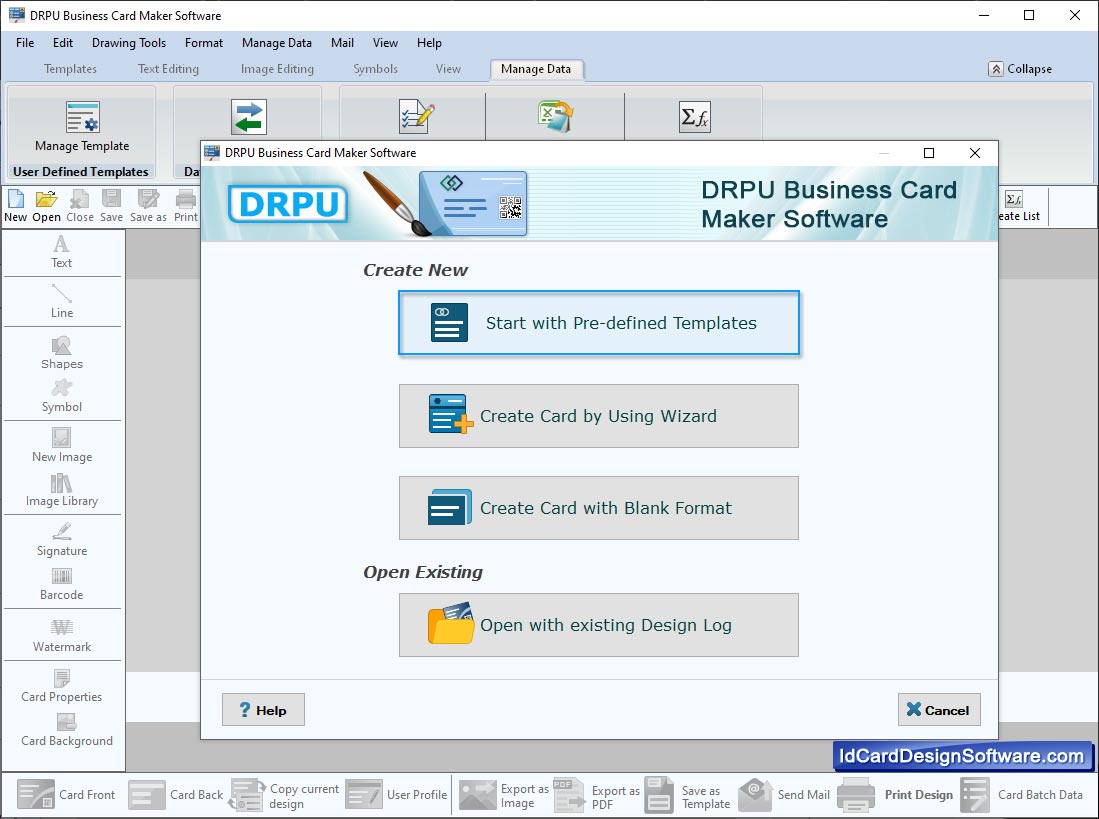
Select mode of designing business card.
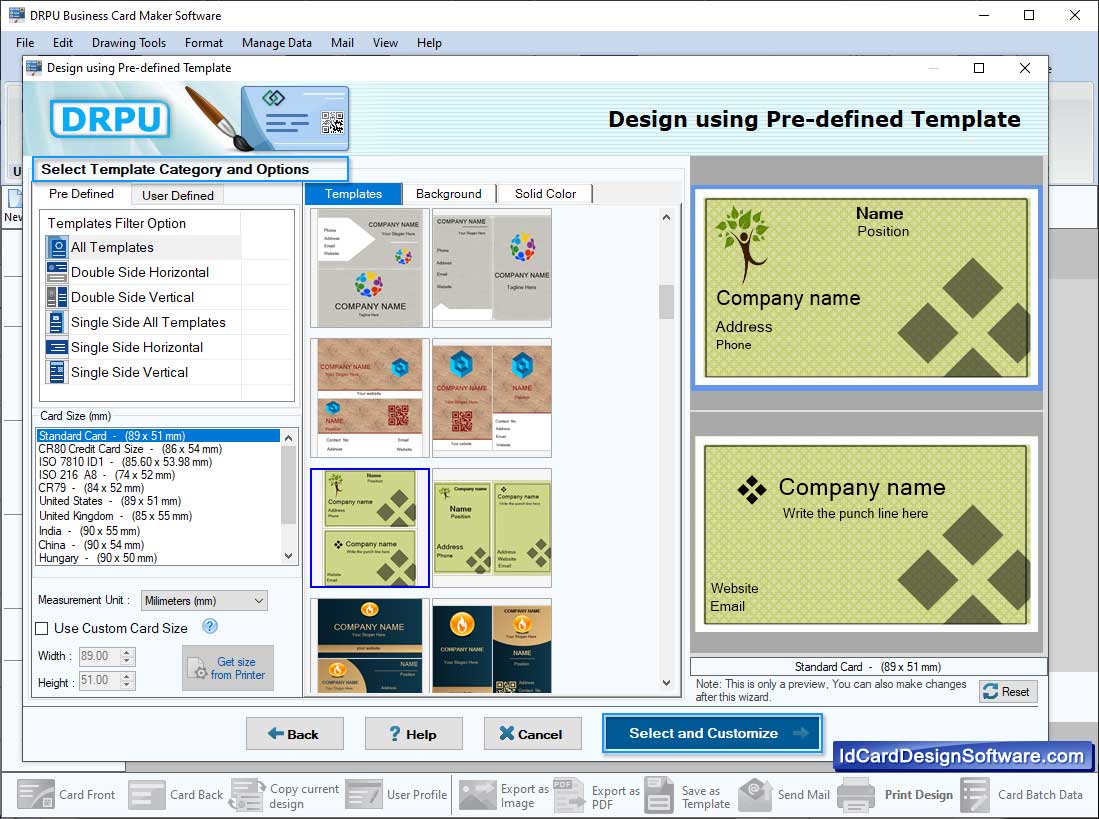
Select template category and choose desires template to proceed.
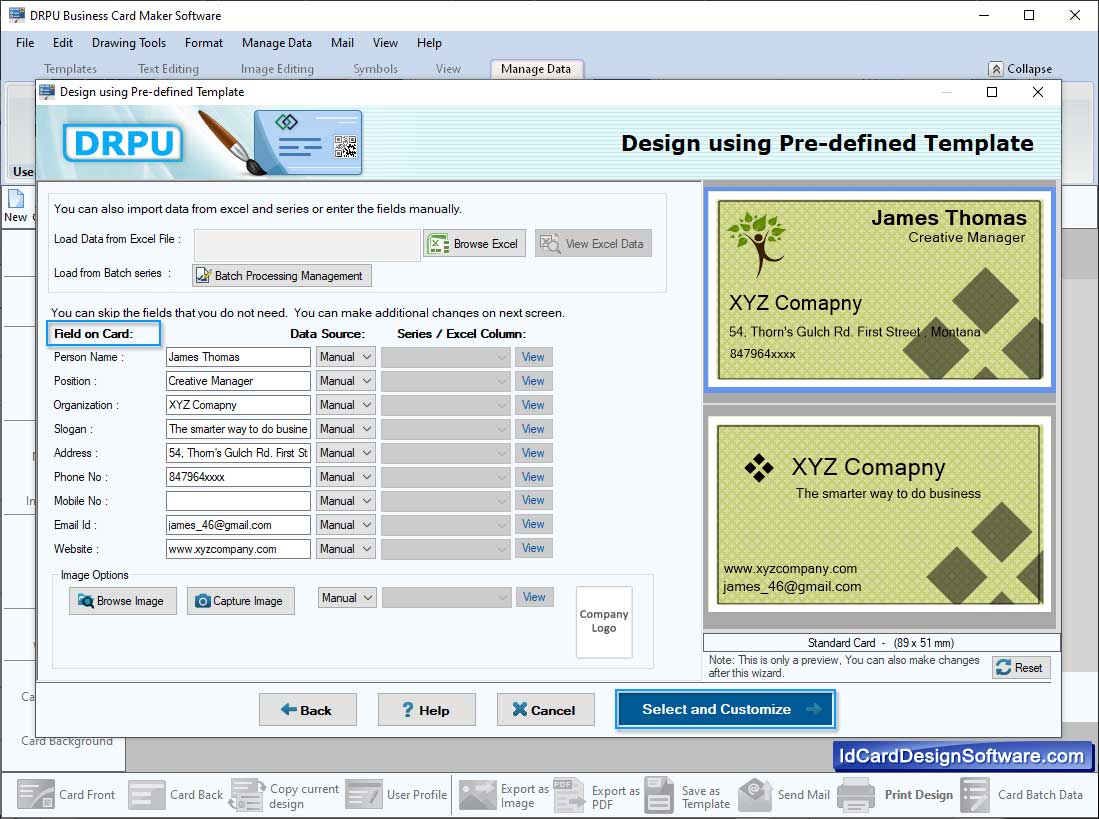
To add details on the card click on custom from left panel then check 'Field on Card' option to fill details.
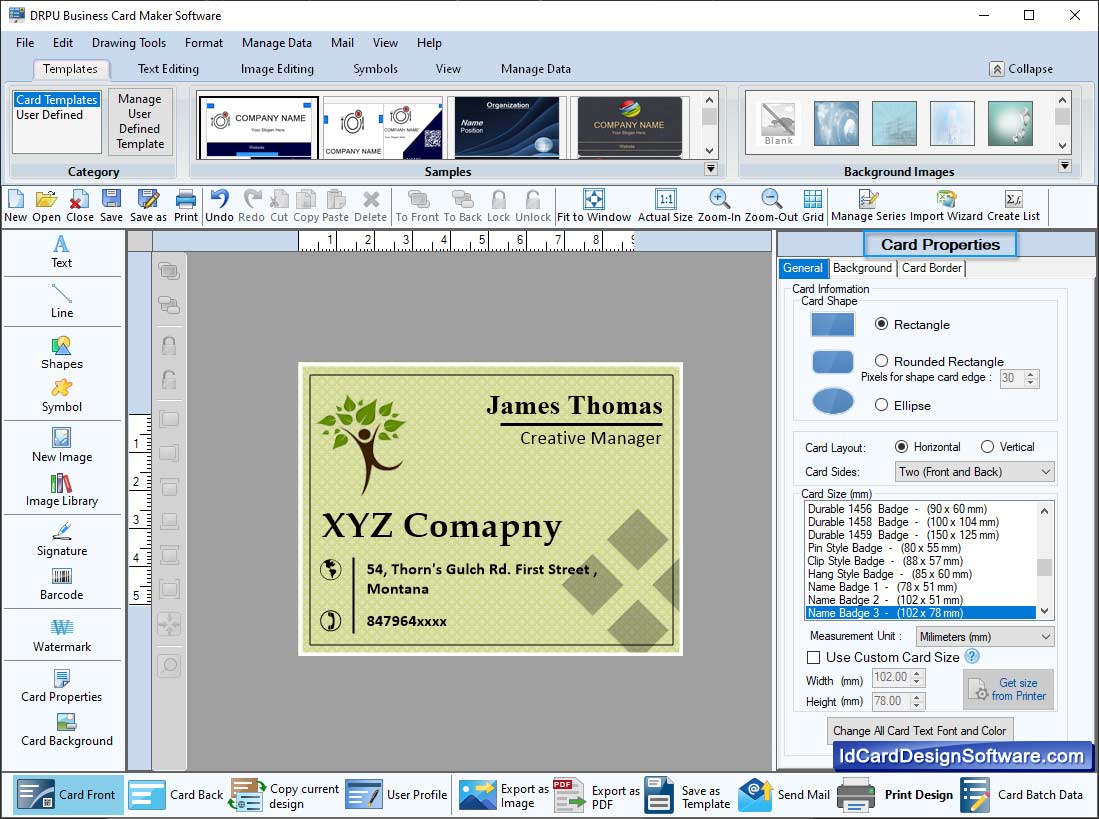
Front side of Business card after adding custom details.
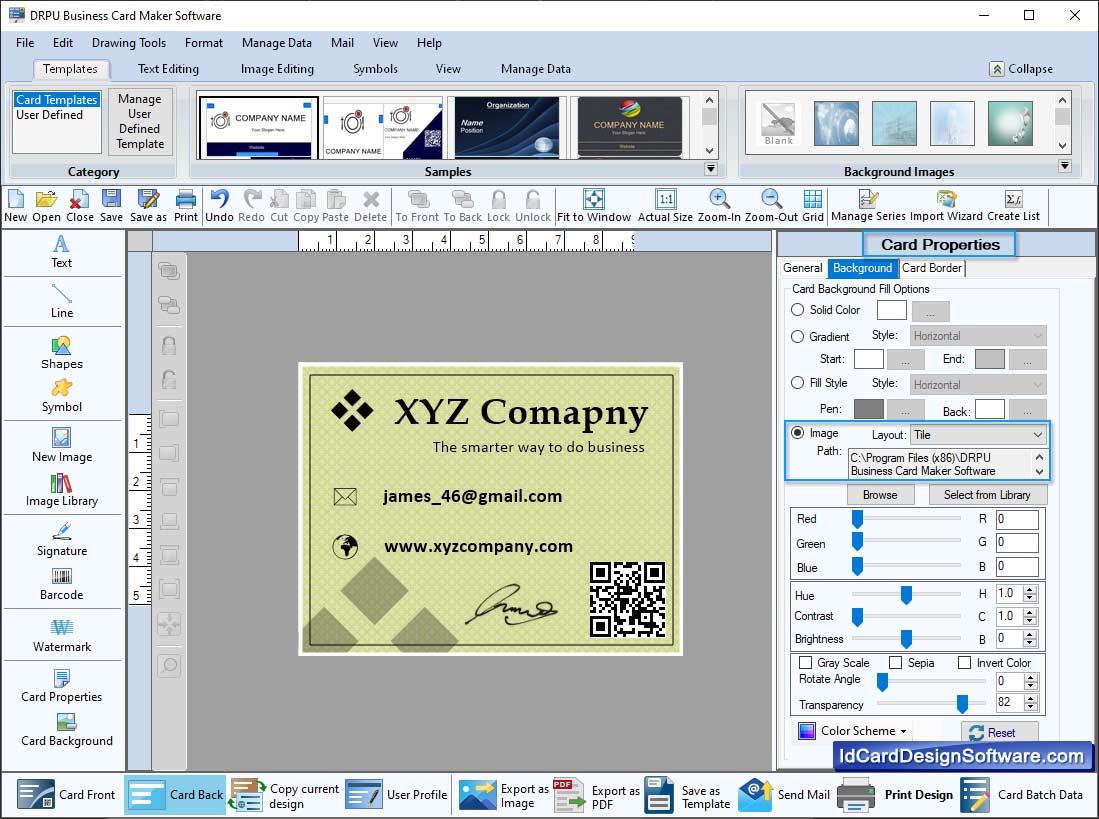
Business card designed by 'Business Card Design Software'. You can also change card properties here, before printing.