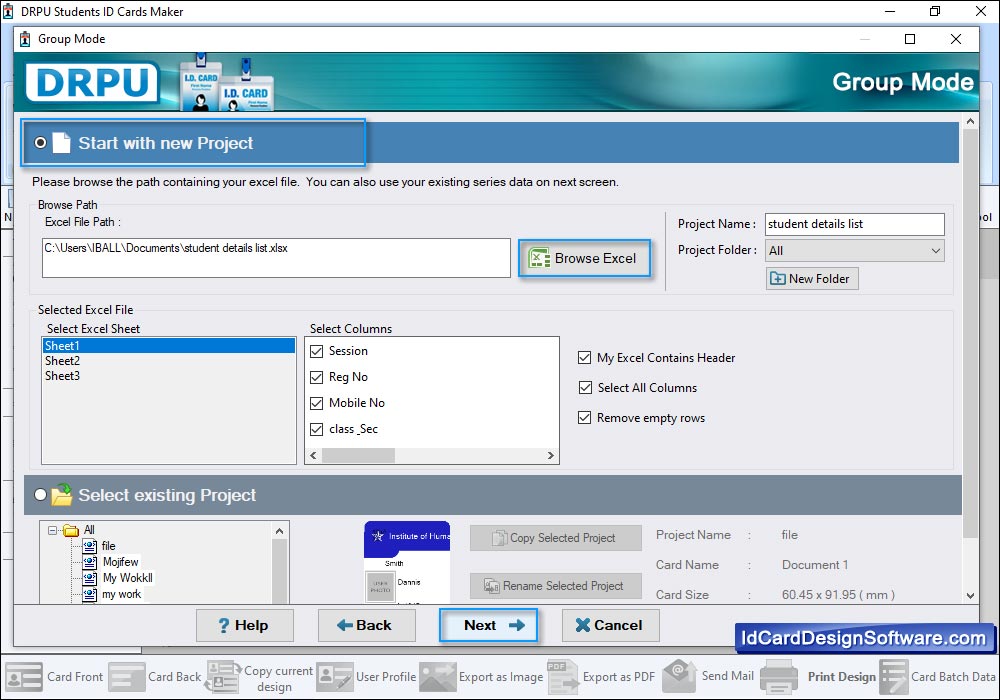
If you want to create New Project: Choose Start with new Project option.

Select template category, card size, samples as per your requirements for your ID card.
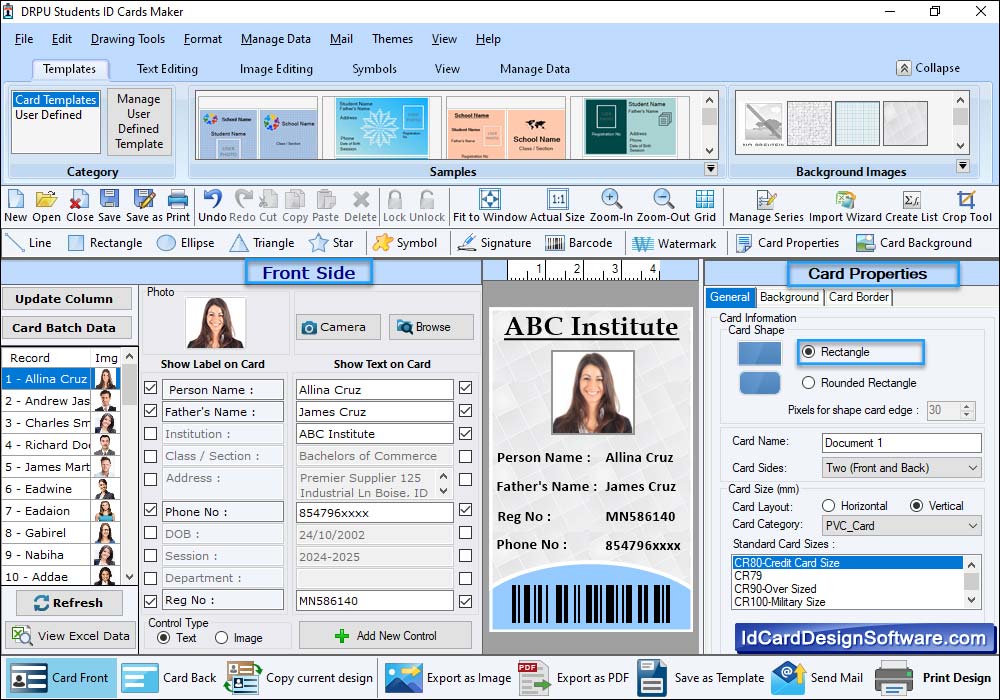
Here, You can see designed ID card along with all the details.
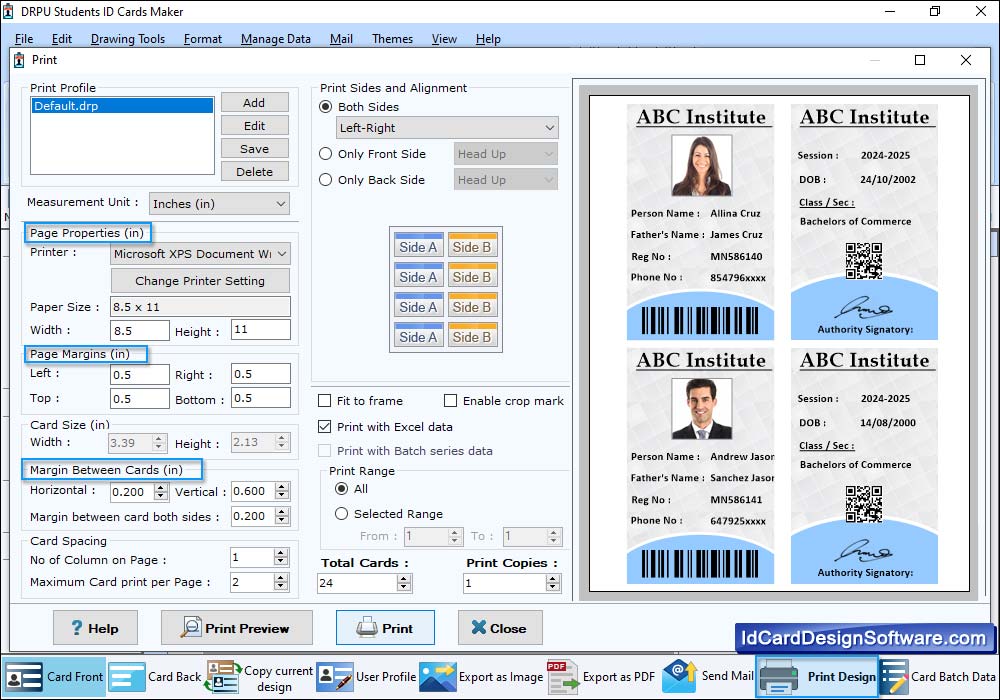
To print your designed ID card, First go to 'Print' option in software Tool Bar. Fill all the printing details as per your requirements then click on Print button.